9 ways to protect your personal information in 2021
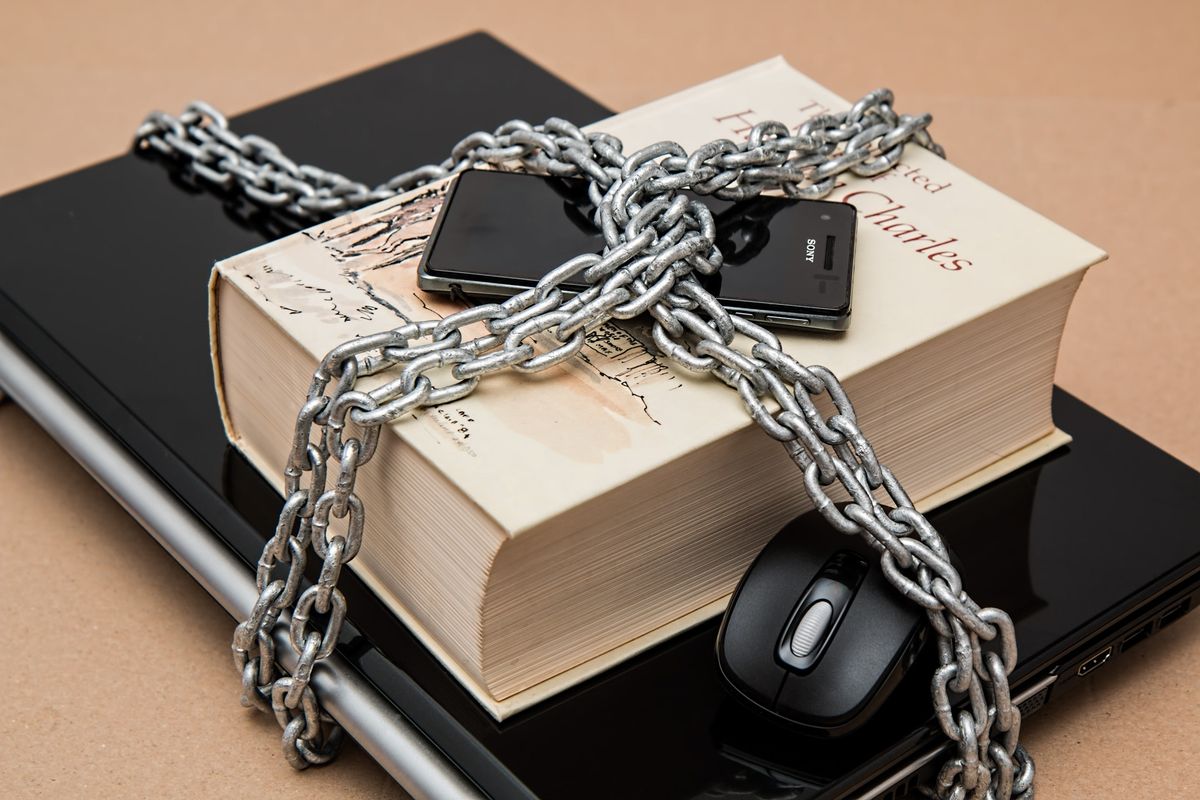
A few minutes every morning is all you need.
Stay up to date on the world's Headlines and Human Stories. It's fun, it's factual, it's fluff-free.
It’s more important than ever to protect your personal information. The only constant in life is change. This adage couldn’t be more true than it is today. The world of the 21st century is one that is quickly changing and advancing. Technology and digital advancements seem to be the driving force and most fluid aspect of our lives.
The transition to a digital world is beneficial, but it does present many new threats. Our personal information is put at higher risk the more we transition to a fully digital society. There are very practical ways to protect your personal information. Many online companies offer encrypted forms and checkouts as a safeguard, and you can be mindful of giving out private details like searching for an insurance quote without personal information.
How to protect your personal information
The threats and concerns of today’s online lifestyle may seem overwhelming. The truth is, however, that technology is important and will be a part of our lives for years to come. The best course of action is to institute safeguards and boundaries on all electronic devices with online access.
It can be difficult to know where to start in this process. Luckily, there are nine simple steps or suggestions that you can put into practice today to better protect yourself and your personal information.

#1 – Password strength
It’s important to practice good password practices. When creating a password, stay away from personal information like names and birthdays. Instead, use a mix of upper and lowercase letters, numbers and special symbols or characters. These types of passwords are more difficult to guess or decipher.
Once you have settled on a strong password, create a different password that follows the same rules. Having multiple strong passwords allows you to use a different, unique password for each site requiring a password. Different passwords help protect your identity and personal information. Don’t forget to change your passwords often.
#2 – Less is more on social media
Social media is a fun and near-essential element of life, but it’s also a risk. All social media platforms require some level of personal information, which makes it another potential threat for scammers and criminals.
Remember to check the privacy settings on your social media accounts. These settings help you control who is looking at your profile, which may contain personal information. Continue the social media safety by posting cautiously.
Any posts you allow on social media may contain information about birthdays and celebrations, even your physical location. These pieces of information can be helpful for those who are attempting to steal your personal information.
#3 – Free isn’t always best when it comes to Wi-Fi
Wi-Fi is readily available in many places, usually free of charge. Free usually means little to no security measures, however. Any information you put into these sites such as credit card or login information can be accessed by other users. Be careful what you search or input when connected to free Wi-Fi.
Whenever possible, wait until you have a secured connection at home or other trusted business before shopping or giving out personal information.
#4 – Use caution with links and attachments
Other big cyber threats are links and attachments. Links and attachments included in emails or other online communications can include viruses or malware that can damage your computer.
These links and attachments are called “phishing scams” and are used to trick individuals into giving up their personal information. Many times these emails look like they are legitimate communications from banks or other businesses, but lead back to cybercriminals.
Be sure to examine any and all emails you receive. Look for spelling errors or suspicious email addresses. All of these are red flags for phishing scams and should be deleted immediately.
#5 – Site security
Double-check the security of the sites you visit and shop from. Each website should be equipped with a lock symbol at the top of the browser and sport a URL that begins with “https.” Both the lock symbol and URL are clear indicators of strong site security.
You can also look for other clues like the privacy policy of the website, the contact information for the parent company and a “verified secure” seal.
#6 – If it’s personal, don’t share it
Passwords should never be shared with others. Those who have access to your passwords could use the passwords inappropriately or could inadvertently allow that information to fall into other hands. Be sure all your passwords are tucked away safely for others and possible dangers. Try using an encrypted password manager like LastPass to keep everything securely and conveniently in one place.
If the sharing of passwords is a safety net for you, then consider using two-factor authentication whenever possible. Online shopping and various email servers allow for a second step of verification before any purchases or logins can be completed. Two-factor authentication helps verify your identity, a possible transaction and acts as a second safeguard for your personal information.
#7 – Back up often
Many viruses and malware software can crash your computer, leaving your personal effects and information more vulnerable. To combat this, make sure your computer is backed up frequently. The backup process helps keep your information and personal effects (pictures and videos) from being lost if your computer becomes infected with a virus or other malware. If your computer does crash, you can still retrieve your data and know your info is protected.
#8 – Software updates
The ever-changing nature of technology means there is an almost constant need to update phone and computer software. Up-to-date software lessens the amount of time your information may be at risk. Many software updates include stronger cybersecurity and protection. This means you and your personal information are less vulnerable and can help keep cybercriminals at bay.
The next time your iPhone needs an update, peruse the update information for details on what is being fixed, changed or strengthened. Check out the iOS14 details for a quick example.
#9 – Additional safety measures
The final step in protecting your personal information is to download and install antivirus and antispyware software to your devices. Antivirus software protects your devices from dangerous and malicious viruses that may target your personal information.
In the same way, anti-spyware software helps combat spyware that directly searches for personal information.
You might also consider a firewall to protect your system. This type of software is installed on your computer to protect your entire system from malicious viruses and other cyber dangers. Firewalls help create a barrier between your computer and the untrusted elements of the Internet.
Comparison shop without personal information
One big threat to personal information is the need for divulging personal information when comparison or quote shopping. In many instances, companies require the consumer to input their personal information before getting these vital pieces of information.
Luckily, there are a number of companies that offer comparisons and quotes without needing your personal information.
Consider starting your shopping with these providers to better protect your personal information. You can find great services and providers knowing your personal information isn’t floating out on the Internet ready for cybercriminals to attack.
This article was contributed by Laura Gunn, an auto insurance and privacy expert who writes for the auto insurance comparison site, AutoInsurance.org. She is passionate about car owners finding savings without cutting coverage, peace of mind or their privacy.
Have a tip or story? Get in touch with our reporters at tips@themilsource.com

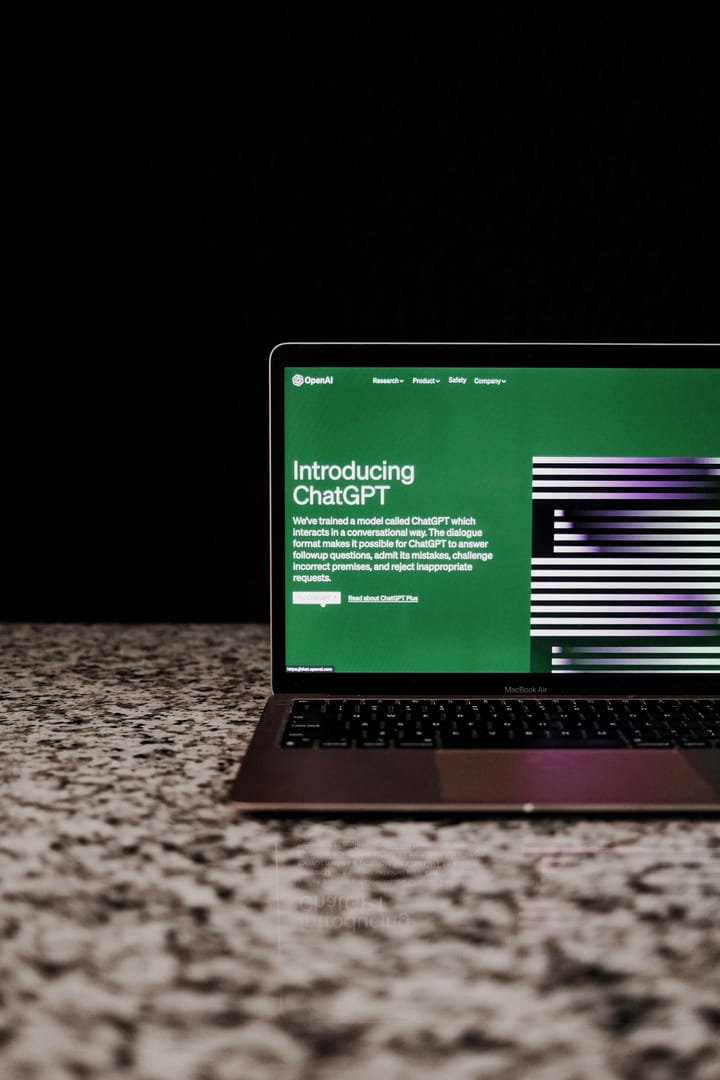


Comments ()